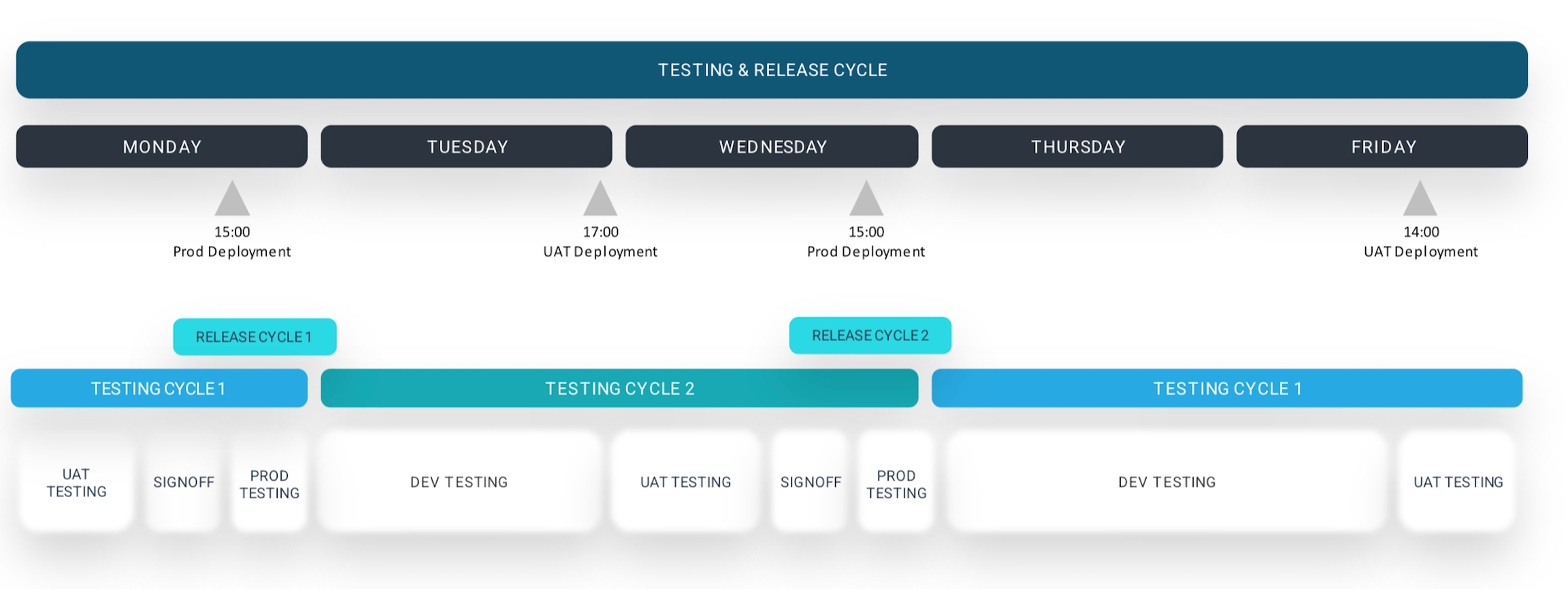👋Welcome
Gathr's API road map and resource kit
Gathr is a digital solution that helps you onboard and score customers seamlessly at scale with a great customer experience and rich data.
Gathr was built out of the frustration of constantly submitting documents to a call centre or filling in clunky PDF documents over email for any KYC or FICA verification process. Since its inception, we have found the utility of Gathr is boundless. Gathr is being used by mobile operators, banks, lenders, insurers, employers, auditors, and real estate agencies.
Important definitions
Before we jump in, there is a bit of terminology to get familiar with. This will help you contextualise the solution.
A Customer is an applicant for a product. You know, the person we mentioned above sending verification docs over email. Any application data is attached to a customer. As such, the first step to using Gathr is to set up a customer.
Customers are identified by the following unique field: customer_id.
UAT and Production
Gathr has two main versions:
Staging copy, called UAT, and,
the official version called Production.
Staging runs the future updates that will be pushed to Production. Finch Technologies makes use of a testing and release cycle.
You can monitor our Version page for future updates and the Gathr versions.
UAT
There are some minor restrictions in the Staging environment to take note of. Such as the number of requests that can be made and a few limitations on the data outputs. We do not want client using the Staging environment as though it was the production environment.
UAT URL
UAT Release Cycle
Release Cycle 1
UAT Deployment Friday 14:00
Release Cycle 2
UAT Deployment Tuesday 17:00
Production
When you are ready to transition into production, we will issue you with production credentials.
Production URL
Production Release Cycle
Release Cycle 1
Production Deployment Monday 15:00
Release Cycle
Production Deployment Wednesday 15:00
Support
We know that the backbone of any enterprise solution is the support a team can provide. We have a technical support team and a business support team. Both teams should be able to help with standard requests and are available during working hours for all types of support queries.
Contact Person: Michael Bowren Email: sales@finch-technologies.com
Concerned about Uptime?
We have created a Status Page which gives you insights into the uptime of our various services. You can view the statuses of all of our services within the respective Modules you are making use of (including those which rely on third parties such as the banks and bureaus). These statuses indicate whether the relevant endpoints are online or offline, so that you have peace of mind in knowing if the service is working as expected or not.
In addition, the Status Page is where we will post any updates related to:
Production incidents/outages
Third party outages/disruption to services
Scheduled maintenance
Announcements relating to the sunsetting of older endpoints/services (or discontinued support thereof)
Keen to get cracking?
Some people function better when they learn by breaking things. Fortunately, you will not break Gathr. You will most likely just receive a few error codes. If you are ready to snap, crackle, and pop, just navigate to the below:
Want to deep dive?
Dive a little deeper and start exploring our API reference to get an idea of everything that's possible with the API:
Last updated